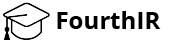10 Tips To Write Effective eLearning Course Scenario Questions
When it comes to creating an effective eLearning course, scenario-based questions play a crucial role in engaging learners and promoting critical thinking. Well-crafted scenario questions can help learners apply their knowledge in real-world situations, making the learning experience more immersive and practical. In this article, we will explore ten tips to write effective eLearning course scenario questions.
1. Align with Learning Objectives
Before crafting scenario questions, it is essential to clearly define the learning objectives of your eLearning course. Each scenario question should align with these objectives, ensuring that learners are being tested on the desired skills and knowledge.
2. Use Realistic Situations
Make the scenarios as realistic as possible to enhance learner engagement. Use situations that learners are likely to encounter in their professional or personal lives. This will help them connect the learning content with real-world applications.
3. Provide Context
Set the stage by providing context for each scenario. This can include information about the characters involved, the environment, and any relevant background information. The more context learners have, the better they can analyze and respond to the scenario.
4. Include Decision-Making Elements
Effective scenario questions should require learners to make decisions or solve problems. Present them with choices and ask them to select the best course of action. This encourages critical thinking and helps learners develop problem-solving skills.
5. Incorporate Multiple Perspectives
Consider including multiple perspectives within the scenario. This allows learners to view the situation from different angles and encourages empathy and understanding. It also helps them consider the consequences of their decisions.
6. Include Feedback
After learners have made their choices, provide immediate feedback. Explain why a particular choice was correct or incorrect and offer insights into the consequences of their decisions. This feedback helps learners understand the reasoning behind the correct answers and reinforces their learning.
7. Vary the Complexity
Gradually increase the complexity of the scenario questions as learners progress through the course. Start with simpler scenarios and gradually introduce more challenging ones. This allows learners to build their skills and confidence over time.
8. Use Visuals
Incorporate visuals such as images or videos to make the scenarios more engaging. Visuals can help learners visualize the situation and enhance their understanding of the scenario. Use relevant visuals that support the context and reinforce the learning objectives.
9. Keep it Concise
Avoid unnecessary complexity or lengthy scenarios. Keep the scenarios concise and focused on the learning objectives. Long scenarios can overwhelm learners and distract them from the key points you want them to grasp.
10. Test Scenarios Before Implementation
Prior to implementing the scenario questions in your eLearning course, test them with a sample group of learners. This allows you to gather feedback and make any necessary revisions or improvements. Testing ensures that the scenarios are clear, relevant, and effectively assess the desired skills and knowledge.
By following these ten tips, you can create effective eLearning course scenario questions that engage learners, promote critical thinking, and enhance the overall learning experience. Remember to align the scenarios with your learning objectives, provide realistic situations with context, and incorporate decision-making elements. With well-crafted scenario questions, you can create a more immersive and practical eLearning course that truly enhances learner knowledge and skills.