Log in Guidelines
- Click here to log in
- Click here to reset pass password
- If you do not have an account, click here to sign up
This course is taken by Copperbelt University Students pursuing the Bachelor of Economics and Bachelor of Human resource Management programmes. Above this paragraph is a tab written overview or an overview icon/tab which is selected. Next to it is a tab written curriculum if you are on a computer or three dashed lines (menu) if you are using a mobile phone. Whenever you want to learn, you will be clicking curriculum to see a list of the currently available topics and quizzes. Click it now and choose Lecture 1.1 to begin.
Course Features
- Lectures 26
- Quizzes 2
- Duration Lifetime access
- Skill level All levels
- Language English
- Students 493
- Certificate No
- Assessments Self
Leave A Reply
You must be logged in to post a comment.
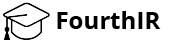
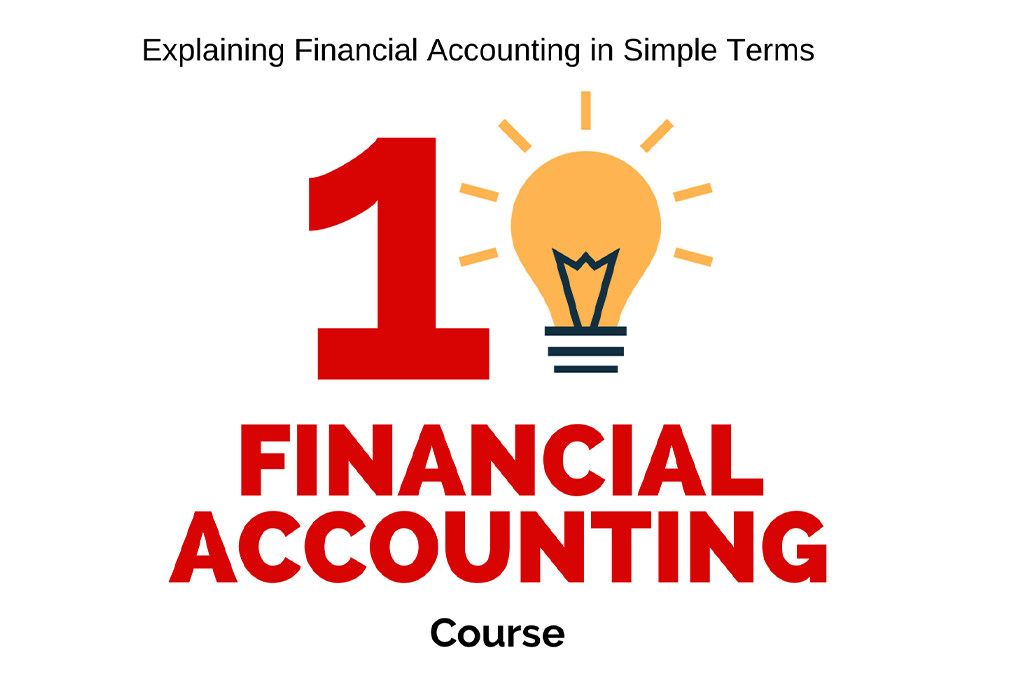





28 Comments
Looking forward to learning more
Having challenges with the issue of signing up please
Dear Mphilo, if you do not have an account, click here to sign up (https://fourthir.net/account/?action=register). Then you can click here to log in (https://fourthir.net/lp-profile/). Your profile will contain all courses you have signed up for. If the financial accounting course does not show, you can find it here: https://fourthir.net/courses/bec120-hrm120-financial-accounting/. Best wishes in your learning journey.
Been having challenges too when I want to do the quiz
Been telling me to enroll in the course before attempting the quiz and I don’t know how to go about it
Good day Prince,
When logged in, you are supposed to click “Start learning” or “Enroll” button(s). These are usually very visible on the screen (bottom and sometimes top) when you are on the course page. Also read this post.
Good program
Having challenges with accessing my notes after I completed by accident
Can you please help!
Am not being able to access the Accounting Quiz… It’s bringing that I have to Enroll for the coarse..
Good day Mwiza,
When the course asks you to enroll, kindly enroll by clicking one of the coloured “enroll now” or “start” bottons on the course page. Also check the guideline video shared in the class group.
Am still having some challenge to sign up,please help
Simon,
Kindly read the response to Mphilo and see the instructions for logging in above. The fact that you are commenting under your name suggests that you are logged in. You may just need to navigate to the course material to start learning.
If you still have a challenge, kindly see the video in the class WhatsApp group and if you still have challenges after that, reach out there for further assistance.
Hi I can’t access all study material
I can’t access the quiz, it’s locked
Good day Naomi,
When the quiz or any part of a lesson is locked, it could be that you are not logged in. See the instructions on the home page of the course (above). There must be somewhere where it asks you to log in. Click there to log in.
Am still having challenges in access the quizzes
I can’t be able to attempt the quiz but am logged in but its say inroll for this course
Good day Given,
Kindly see the response to Joshua: Before you can take a quiz or do any part of a lesson, you need to be enrolled in the course. Open the course you need to enroll in, look for a button that says “Start learning ” and click it. Then follow the prompts.
I’m unable to take the quiz, it’s saying “please enroll in the course before starting the quiz”
Good day Sydney, kindly read the instructions above or consult in the class Whatsapp group.
Hello,
I am failing to access the QUIZ test despite LOGGING & being enrolled for the course BEC 120. When I click on the “START” button of the QUIZ, it’s bring the “PLEASE ENROL IN THE COURSE BEFORE STARTING THE QUIZ”. How do I go about this?
Good day Joshua,
Before you can take a quiz or do any part of a lesson, you need to be enrolled in the course. Open the course you need to enroll in, look for a button that says “Start learning ” and click it. Then follow the prompts.
I cannot access the quiz despite logging in as per instruction. It says I must enroll for the course .I’m am not sure on how to enroll.
Kind Regards.
When logged in, you are supposed to click “Start learning” or “Enroll” button(s). These are usually very visible on the screen (bottom and sometimes top) when you are on the course page. Also read this post.
I followed all the steps, but after I clicked on start it has just been loading,
Dear Othniel,
Kindly check your internet connection.
Good program
Can you upload the notes for preparation of financial statements for partnerships
Thank you for the observation. For partnership accounting, get in touch with your course lecturer to inform them that the notes are not online.