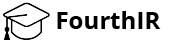Excel vs Power BI: Choosing the Right Dashboard for Your Business Needs
When it comes to data analysis and visualization, there are two powerful tools that often come to mind: Excel and Power BI. Both of these tools have their own strengths and weaknesses, and choosing the right one for your business needs can make a significant difference in the efficiency and effectiveness of your data-driven decision-making process.
The Power of Excel
Excel has long been the go-to tool for data analysis and reporting. Its familiar interface and extensive functionality make it a favorite among users of all skill levels. With Excel, you have the ability to organize and manipulate data in a spreadsheet format, perform complex calculations, and create visually appealing charts and graphs.
One of the biggest advantages of Excel is its flexibility. You can customize your analysis and reporting to fit your specific needs, whether it’s creating a simple budget or analyzing complex financial data. Excel also offers a wide range of formulas and functions that allow you to perform advanced calculations and automate repetitive tasks.
However, Excel does have its limitations. As your data grows in size and complexity, you may find that Excel struggles to handle the volume of data or perform calculations in a timely manner. Additionally, sharing and collaborating on Excel files can be challenging, especially when multiple users need to access and update the same file simultaneously.
The Power of Power BI
Power BI, on the other hand, is a business intelligence tool that is specifically designed for data visualization and reporting. It allows you to connect to multiple data sources, transform and clean your data, and create interactive dashboards and reports.
One of the biggest advantages of Power BI is its ability to handle large volumes of data. Power BI can connect to a wide range of data sources, including databases, cloud services, and online platforms, allowing you to bring all your data together in one place. It also offers powerful data modeling capabilities, allowing you to create relationships between different data sets and perform complex calculations.
Another advantage of Power BI is its collaboration features. With Power BI, you can easily share your dashboards and reports with others, both within and outside your organization. You can also collaborate in real-time, allowing multiple users to work on the same dashboard simultaneously.
However, Power BI does have a steeper learning curve compared to Excel. It requires a basic understanding of data modeling and visualization concepts, as well as some knowledge of DAX (Data Analysis Expressions) formulas. Additionally, while Power BI offers a free version, some of its more advanced features require a paid subscription.
Choosing the Right Tool for Your Business
So, how do you choose between Excel and Power BI? The answer depends on your specific business needs and the complexity of your data analysis requirements.
If you’re primarily working with smaller data sets and need a tool that is easy to use and customize, Excel may be the right choice for you. Excel’s flexibility and familiarity make it a great option for users who are comfortable working with spreadsheets and want to create their own customized reports and analysis.
On the other hand, if you’re dealing with larger volumes of data and need a tool that can handle complex calculations and create interactive dashboards, Power BI may be the better option. Power BI’s advanced data modeling and visualization capabilities make it a powerful tool for business intelligence and data analytics.
Ultimately, the choice between Excel and Power BI comes down to your specific needs and preferences. It’s worth considering your current data analysis workflows, the size and complexity of your data, and the level of collaboration required before making a decision.
Conclusion
Excel and Power BI are both powerful tools for data analysis and visualization, each with its own strengths and weaknesses. By understanding the capabilities of each tool and assessing your specific business needs, you can make an informed decision on which tool is the right fit for your organization. Whether you choose Excel or Power BI, both tools can help you unlock valuable insights from your data and drive better business decisions.
Tag:data analysis, Excel, Power BI