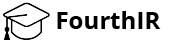[vc_row][vc_column width=”1/2″][vc_custom_heading text=”General Questions” font_container=”tag:h2|font_size:25px|text_align:left|color:%23ffffff” google_fonts=”font_family:Roboto%3A100%2C100italic%2C300%2C300italic%2Cregular%2Citalic%2C500%2C500italic%2C700%2C700italic%2C900%2C900italic|font_style:700%20bold%20regular%3A700%3Anormal” css=”.vc_custom_1706076438792{padding-top: 10px !important;padding-bottom: 10px !important;padding-left: 30px !important;background-color: #ffb606 !important;}”][vc_toggle title=”What is the FourthIR Learning platform?” style=”round” custom_font_container=”tag:h2|font_size:17px|text_align:left” custom_google_fonts=”font_family:Raleway%3A100%2C200%2C300%2Cregular%2C500%2C600%2C700%2C800%2C900|font_style:500%20bold%20regular%3A500%3Anormal” use_custom_heading=”true” css=”.vc_custom_1706077296208{margin-bottom: 1px !important;border-bottom-width: 20px !important;padding-top: 20px !important;border-bottom-color: #f7f7f7 !important;border-bottom-style: solid !important;}”]The FourthIR Learning Platform is an online learning platform run by FourthIR Limited. It provides students and industry professionals with access to various learning materials in order to help them learn anywhere, anytime.[/vc_toggle][vc_toggle title=”How do I create an account on FourthIR Learning?” style=”round” custom_font_container=”tag:h2|font_size:17px|text_align:left” custom_google_fonts=”font_family:Raleway%3A100%2C200%2C300%2Cregular%2C500%2C600%2C700%2C800%2C900|font_style:500%20bold%20regular%3A500%3Anormal” use_custom_heading=”true” css=”.vc_custom_1706078097599{margin-bottom: 1px !important;border-bottom-width: 20px !important;padding-top: 20px !important;border-bottom-color: #f7f7f7 !important;border-bottom-style: solid !important;}”]Registration or creating an account on the FourthIR Learning platform is free. To create an account, go to https://fourthir.net , scroll down until you find a section that says register now. Look out for a link to register. Click it and follow the prompts. Enter your details and sign up or register. An email will be sent to confirm your registration.[/vc_toggle][vc_toggle title=”How do I find the courses I want to learn?” style=”round” custom_font_container=”tag:h2|font_size:17px|text_align:left” custom_google_fonts=”font_family:Raleway%3A100%2C200%2C300%2Cregular%2C500%2C600%2C700%2C800%2C900|font_style:500%20bold%20regular%3A500%3Anormal” use_custom_heading=”true” css=”.vc_custom_1706077873751{margin-bottom: 1px !important;border-bottom-width: 20px !important;padding-top: 20px !important;border-bottom-color: #f7f7f7 !important;border-bottom-style: solid !important;}”]Go to https://fourthir.net , click on courses in the top menu or scroll down until you find a course/popular courses. Then scroll a little more until you find view more. A list of courses will appear. You can then search for your desired course in the search bar or move from page to page to view more courses. You can also filter courses by categories (e.g. Accounting and Finance, entrepreneurship etc) or by price (i.e. free or paid) or both.[/vc_toggle][vc_toggle title=”How do I enroll in a course?” style=”round” custom_font_container=”tag:h2|font_size:17px|text_align:left” custom_google_fonts=”font_family:Raleway%3A100%2C200%2C300%2Cregular%2C500%2C600%2C700%2C800%2C900|font_style:500%20bold%20regular%3A500%3Anormal” use_custom_heading=”true” css=”.vc_custom_1706078828476{margin-bottom: 1px !important;border-bottom-width: 20px !important;padding-top: 20px !important;border-bottom-color: #f7f7f7 !important;border-bottom-style: solid !important;}”]Once you find a course you want to learn, simply click the “Start now” button if it is a free course or the “Add to cart” button if it is a premium course. Note that these buttons may be different depending on whether you are logged in on not.[/vc_toggle][vc_toggle title=”What happens if I lose network while doing a quiz/test?” style=”round” custom_font_container=”tag:h2|font_size:17px|text_align:left” custom_google_fonts=”font_family:Raleway%3A100%2C200%2C300%2Cregular%2C500%2C600%2C700%2C800%2C900|font_style:500%20bold%20regular%3A500%3Anormal” use_custom_heading=”true” css=”.vc_custom_1706080406704{margin-bottom: 1px !important;border-bottom-width: 20px !important;padding-top: 20px !important;border-bottom-color: #f7f7f7 !important;border-bottom-style: solid !important;}”]If it is a timed quiz, it will continue counting down the time in the background. Hence, simply switch your network on as soon as possible and continue the quiz or test before your time elapses. For this reason, you are advised to use strong internet network and seat on a distraction free environment.[/vc_toggle][vc_toggle title=”Can I enroll in any course if it is free?” style=”round” custom_font_container=”tag:h2|font_size:17px|text_align:left” custom_google_fonts=”font_family:Raleway%3A100%2C200%2C300%2Cregular%2C500%2C600%2C700%2C800%2C900|font_style:500%20bold%20regular%3A500%3Anormal” use_custom_heading=”true” css=”.vc_custom_1706080715562{margin-bottom: 1px !important;border-bottom-width: 20px !important;padding-top: 20px !important;border-bottom-color: #f7f7f7 !important;border-bottom-style: solid !important;}”]Generally, you can enroll in any free course. However, if the course has a course code (e.g. BS120, BEC120 etc even if premium), you are not allowed to enroll because such course are only meant for students of the institution (university, college, school etc) to which the course belongs. The instructors’ of such courses may take action against you should you be found to have illegally enrolled in a course. If in doubt, contact the FourthIR support on the home page contact us form.[/vc_toggle][/vc_column][vc_column width=”1/2″][vc_custom_heading text=”Technical Challenges” font_container=”tag:h2|font_size:25px|text_align:left|color:%23ffffff” google_fonts=”font_family:Roboto%3A100%2C100italic%2C300%2C300italic%2Cregular%2Citalic%2C500%2C500italic%2C700%2C700italic%2C900%2C900italic|font_style:700%20bold%20regular%3A700%3Anormal” css=”.vc_custom_1706077977887{padding-top: 10px !important;padding-bottom: 10px !important;padding-left: 30px !important;background-color: #ffb606 !important;}”][vc_toggle title=”It is telling me to enroll in the course before accessing?” style=”round” custom_font_container=”tag:h2|font_size:17px|text_align:left” custom_google_fonts=”font_family:Raleway%3A100%2C200%2C300%2Cregular%2C500%2C600%2C700%2C800%2C900|font_style:500%20bold%20regular%3A500%3Anormal” use_custom_heading=”true” css=”.vc_custom_1706078855810{margin-bottom: 1px !important;border-bottom-width: 20px !important;padding-top: 20px !important;border-bottom-color: #f7f7f7 !important;border-bottom-style: solid !important;}”]This happens because you are either not logged into the learning platform or you are not registered for the particular course or both. To resolve it, check that you are logged in using the appropriate login link (e.g. on the home page menu) or click here . When you log in by clicking here, look out for the number of courses you are enrolled in. Click all to see the exact courses. If your course is not appearing, it means you are indeed not enrolled and you need to enrol[/vc_toggle][vc_toggle title=”I clicked complete by accident. Can I go back to the material?” style=”round” custom_font_container=”tag:h2|font_size:17px|text_align:left” custom_google_fonts=”font_family:Raleway%3A100%2C200%2C300%2Cregular%2C500%2C600%2C700%2C800%2C900|font_style:500%20bold%20regular%3A500%3Anormal” use_custom_heading=”true” css=”.vc_custom_1706079199069{margin-bottom: 1px !important;border-bottom-width: 20px !important;padding-top: 20px !important;border-bottom-color: #f7f7f7 !important;border-bottom-style: solid !important;}”]It depends on how your course instructor has set up the course. If the instructor wants you to access the material even after you click complete, you can access it by going to curriculum on the course page. Then click the topic you want to learn. Note that this is not applicable to tests and quizzes. If you click complete or submit on a test or quiz, it gets submitted and you receive a grade. Hence, only complete a test or quiz when you are sure.[/vc_toggle][vc_toggle title=”No matter what I do, it says, enroll in course. What can I do?” style=”round” custom_font_container=”tag:h2|font_size:17px|text_align:left” custom_google_fonts=”font_family:Raleway%3A100%2C200%2C300%2Cregular%2C500%2C600%2C700%2C800%2C900|font_style:500%20bold%20regular%3A500%3Anormal” use_custom_heading=”true” css=”.vc_custom_1706079478252{margin-bottom: 1px !important;border-bottom-width: 20px !important;padding-top: 20px !important;border-bottom-color: #f7f7f7 !important;border-bottom-style: solid !important;}”]Log into your profile by clicking here. You can then check if you are enrolled in the course and access the course from your profile under ALL enrolled courses.[/vc_toggle][vc_toggle title=”Are the materials part of my CA?” style=”round” custom_font_container=”tag:h2|font_size:17px|text_align:left” custom_google_fonts=”font_family:Raleway%3A100%2C200%2C300%2Cregular%2C500%2C600%2C700%2C800%2C900|font_style:500%20bold%20regular%3A500%3Anormal” use_custom_heading=”true” css=”.vc_custom_1706080221973{margin-bottom: 1px !important;border-bottom-width: 20px !important;padding-top: 20px !important;border-bottom-color: #f7f7f7 !important;border-bottom-style: solid !important;}”]It depends on which learning institution you are coming from and who your lecturer is. You can find out from your lecturer/instructor in the course.[/vc_toggle][vc_toggle title=”What does it mean when a course lesson or item has a lock next to it?” style=”round” custom_font_container=”tag:h2|font_size:17px|text_align:left” custom_google_fonts=”font_family:Raleway%3A100%2C200%2C300%2Cregular%2C500%2C600%2C700%2C800%2C900|font_style:500%20bold%20regular%3A500%3Anormal” use_custom_heading=”true” css=”.vc_custom_1706192303717{margin-bottom: 1px !important;border-bottom-width: 20px !important;padding-top: 20px !important;border-bottom-color: #f7f7f7 !important;border-bottom-style: solid !important;}”]This means you are not logged in or registered for the course or both. If you are registered for the course, make sure you log in with your account details for you to have access to the material.[/vc_toggle][/vc_column][/vc_row]