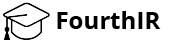How to Create an Account and Enroll in Courses on the FourthIR Online Learning Platform
Welcome to the FourthIR Online Learning Platform! If you’re looking to enhance your skills and knowledge in various fields such as accounting, finance and technology, you’ve come to the right place. In this guide, we’ll walk you through the process of creating an account, signing up, and enrolling in courses on our platform.
Step 1: Account Creation
To get started, visit our website at www.fourthir.net . On the homepage, scroll down until find a form that says “Create your free account now and get access to 100s of online courses”. Fill it in and click register now to begin the account creation process.
Fill in the required information, including your name, email address, and a secure password. Make sure to choose a password that is unique and not easily guessable. Once you have entered the necessary details, click on the “Create Account” button.
An email will be sent to the address you provided (in some cases with a verification link). Click on the link to verify your email and activate your account. If you don’t see the email in your inbox, please check your spam folder. In some cases, you are automatically directed to the logged in page with a message saying: “you are logged in, logout”. Congratulations, you are now registered and ready to access various courses.
Step 2: Logging In
After verifying your email, return to the FourthIR Online Learning Platform homepage. Click on the “Log In” button in the top right corner. Enter your email address and password, then click on the “Log In” button to access your account.
Step 3: Exploring Courses
Once you are logged in, you can navigate to https://fourthir.net/lp-profile/ to be taken to your account dashboard. Here, you can explore the various courses you have signed up for and manage your learning profile such as updating you details, changing your password and starting to learning courses you have already signed up for. To see a catalogue of courses on the platform, click the “Courses” menu at the top menu bar or on the home page, scroll down till you see one or more courses. Then, click view more. We offer a wide range of courses.
Browse through the course catalog and read the descriptions to find the course that aligns with your interests and goals. You can use the search bar or filter options to narrow down your choices.
Step 4: Enrolling in a Course
When you have found a course you want to enroll in, click on the course title to access its details page. Here, you will find information about the course duration, curriculum, instructor, and any prerequisites.
If you are satisfied with the course details, click on the “Enroll Now” or “Start” button. You may be prompted to confirm your enrollment and choose a payment option if the course is not free. Follow the instructions provided to complete the enrollment process.
Once you have successfully enrolled in a course, you will gain access to its content, including video lectures, reading materials, quizzes, and assignments.
Step 5: Starting Your Learning Journey
Now that you have enrolled in a course, it’s time to start your learning journey. Visit the course page and begin by watching the introductory video or reading the course materials provided by the instructor.
As you progress through the course, make sure to complete the quizzes and assignments to test your understanding of the material. You can also participate in discussion forums to engage with fellow learners and ask questions.
Remember, learning is a continuous process, and our platform is designed to support your growth. Take advantage of the resources available to you and make the most out of your learning experience.
That’s it! You have successfully created an account, signed up for a course, and started your learning journey on the FourthIR Online Learning Platform. We wish you the best of luck in your studies and hope you find our courses valuable in your pursuit of knowledge and skills in the technology field.