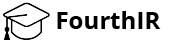Welcome to the FourthIR online learning platform! We’re excited to have you on board and are committed to providing you with a seamless learning experience. Below are step-by-step instructions to help you navigate through the platform. Please note that these guidelines may differ from course to course:
- Register: Note that you are able to register yourself by supplying a valid user name and choosing a password on the home page. It is important that you supply your real full name and spell it correctly as this is what is auto printed on certificates and CA’s for students who are getting certificates and those taking courses here for a CA respectively.
- Login:
- Visit the platform’s website.
- Click on the “Login” button.
- Enter your username and password provided during registration.
- Click on “Log In.”
- Dashboard:
- After logging in, you will be directed to your dashboard.
- The dashboard is your central hub, providing an overview of your courses, progress, and any announcements.
- Courses:
- To access your courses, click on the “Courses” tab.
- A list of available courses will be displayed.
- Click on the course title to enter the course.
- Note that some courses are premium and only available to paid up members while some are free
- Simply access the course you are eligible for
- Modules/Units:
- Within each course, you will find modules or units.
- Click on the module or unit you want to start.
- Follow the provided sequence for a structured learning experience.
- Lessons:
- Each module is divided into lessons.
- Click on a lesson to view its content.
- Lessons may include text, videos, quizzes, or other interactive elements.
- Assignments and Assessments:
- Some courses may have assignments or assessments.
- Find them in the respective module or under a dedicated “Assignments” tab.
- Follow instructions carefully and submit your work as required.
- Discussion Forums:
- Engage with your peers and instructors through discussion forums.
- Look for a “Discussions” or “Forums” tab within the course.
- Participate in discussions, ask questions, and share insights.
- Progress Tracking:
- Monitor your progress through the “My Progress” or similar tab.
- Track completed modules, achievements, and grades.
- Notifications:
- Stay informed about announcements and updates.
- Check for notifications on your dashboard or in a dedicated “Notifications” section.
- Profile Settings:
- Update your profile information, including contact details and preferences.
- Access this feature by clicking on your profile picture or username.
- Technical Support:
- If you encounter technical issues or have questions, check for a “Support” or “Help” tab.
- Contact the support team for assistance.
- Logout:
- When finished, click on the “Logout” button to securely end your session.
Remember, our platform is designed to enhance your learning journey. If you ever feel stuck or have questions, don’t hesitate to explore the support resources or reach out to your instructors. Happy learning!